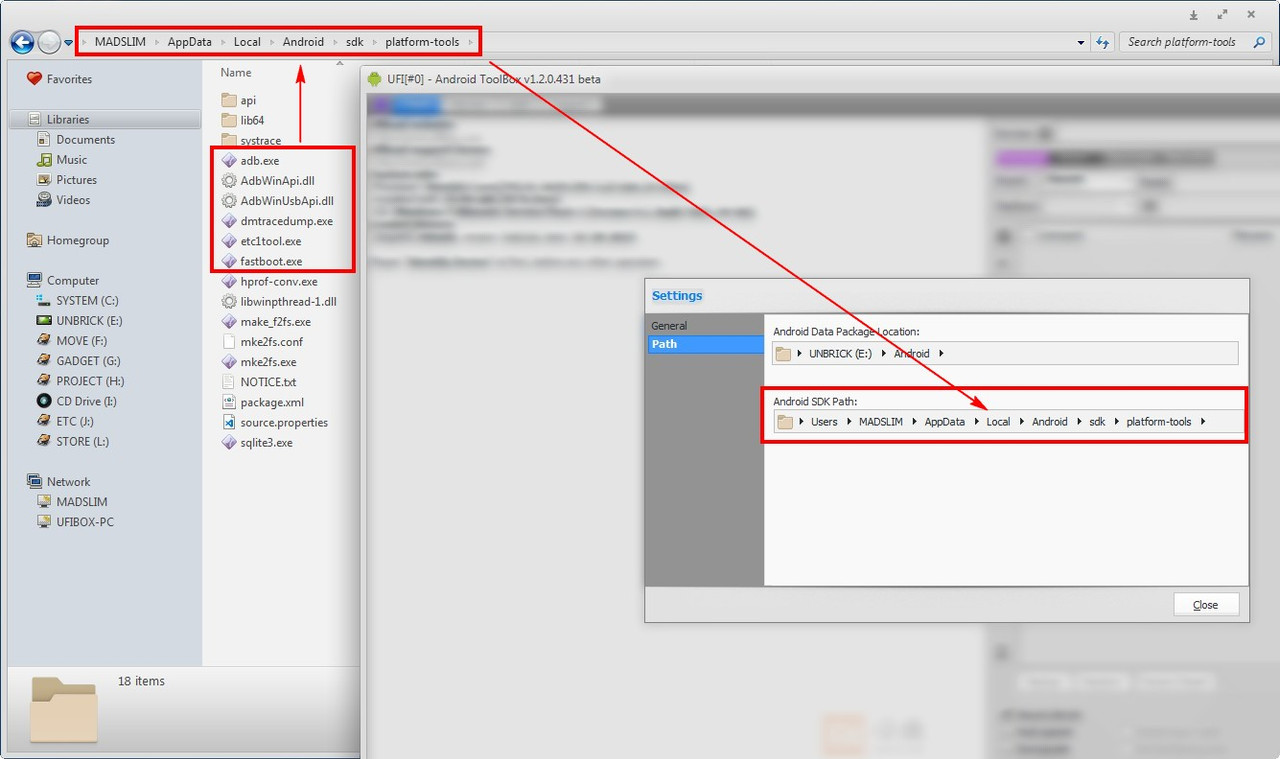cucipiring
ADD : Android SDK Path setting(adb.exe and fastboot.exe path)
That is where you add your adb and fastboot app.
Google made adb and fastboot app as defult app for general purpose with standart command, most manufacture use their own adb and fastboot app, ex : motorolla use mfastboot instead of fastboot and using modified command for their own devices.
There are also different version between adb and fastboot app.
Ufi use default adb and fastboot app too, and by default, the location is in C:\UFI\app\bin\
But in some case, maybe you face the problem when flashing some brand in fastboot mode, or installing sideload zip due to different fastboot or adb app version.
To solve this issue, you can use fastboot and adb app from different platform tools, such as : 'minimal adb and fastboot', Android Studio, Android SDK, or else, just by set the path of Android SDK in UFI Android ToolBox setting, ex: as picture shown below.