
Meizu M2 comes with MediaTek SoC MT6735, the chip is fused in the production line.
On (almost) all Meizu devices, an authentication process while flashing is required.
Usually all Meizu devices with MediaTek SoC configured with sec config value: 7
However, seems Meizu M2 Note is an exception. On M2 Note, the bootloader shipped without custom security.
M2 Note is using MT6753 and it seems to be share the same register as MT6735, so we can use bootloader from M2 Note on M2 at least for flashing process.
The step is simple:
- In this case we will use eMCP Samsung KMR820001M-B609 @BGA221 LPDDR3 16Gb/16GB, but you may use the other eMCP chip as well as long as it is supported by preloader.
- Open UFI eMMC ToolBox, goto "Factory Image" tab select Vendor/Platform "MediaTek".
- Select (or Drag And Drop) M2 Note scatter file to the "Scatter" placeholder.
- Unselect all partitions, select only "preloader".
- Do click "Write" to Write preloader to the eMCP.
- Solder the eMCP to the board carefully, make sure it is mounted correctly.
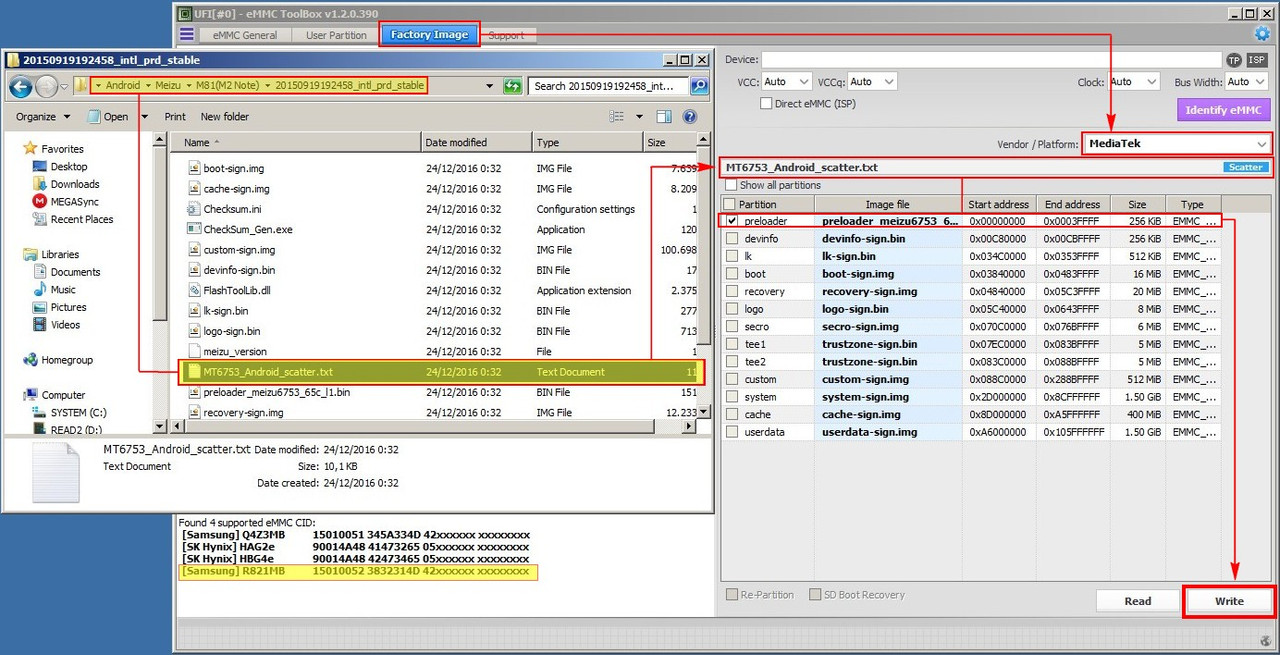
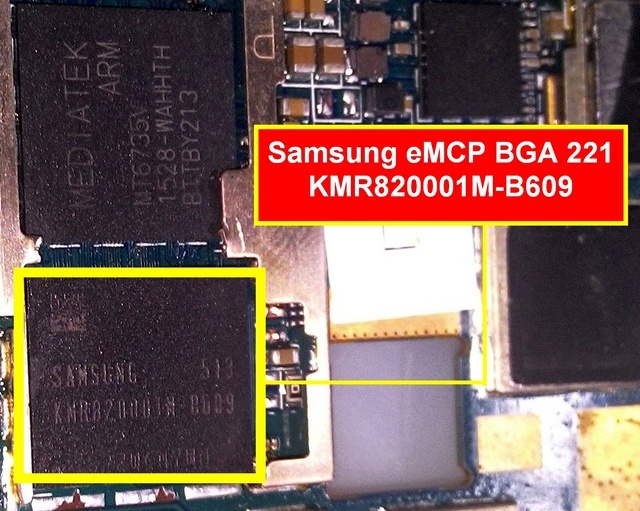
Next Step is Flashing using UFI Android ToolBox
- Open UFI Android ToolBox, goto "Flash" tab, sub tab "MediaTek".
- Select vendor "Meizu", Model "M2" and select the firmware package.
- Flash the devicebut you have uncheck Preloader to skip bootloader flashing since we dont want to write the original M2 bootloader to the device just yet.
- After successfull flashing, device should boot up.
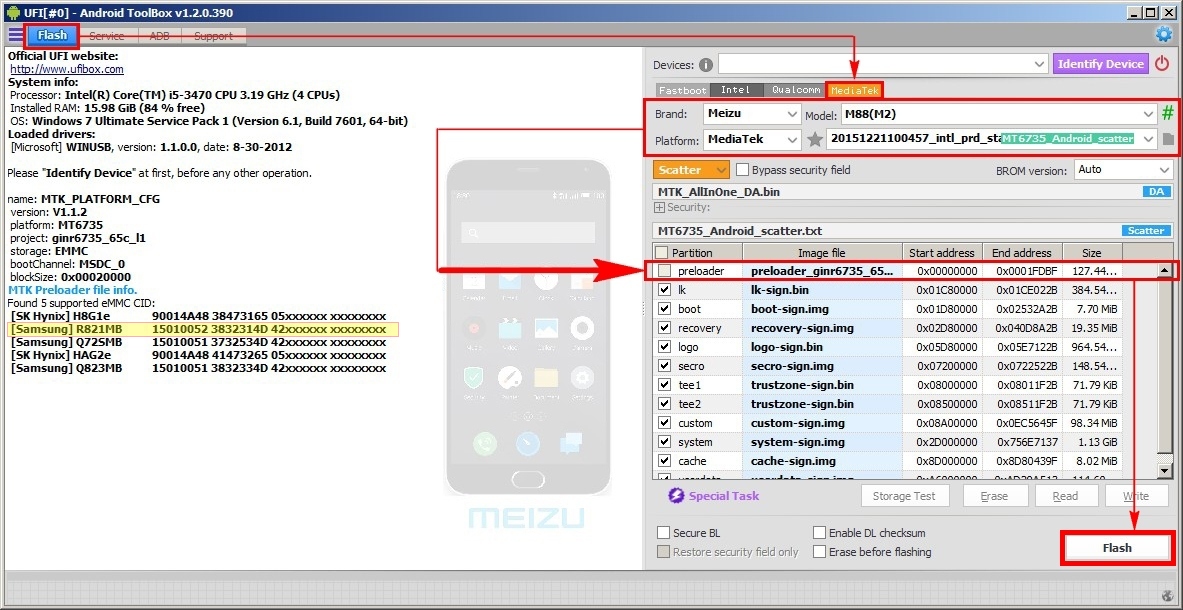
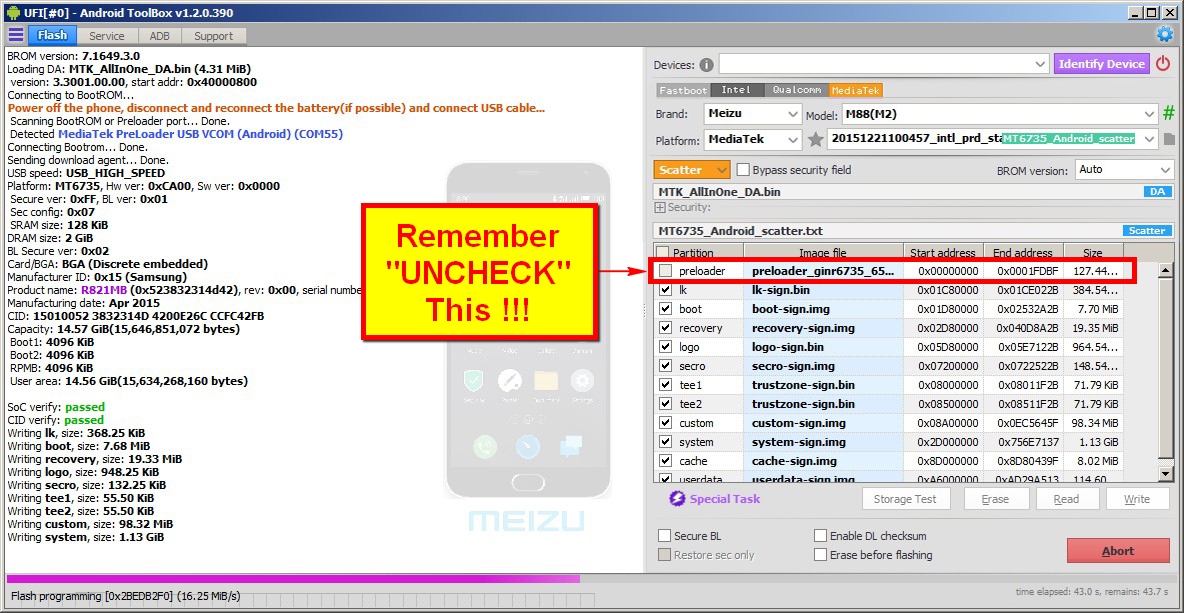
Repair IMEI using UFI Android ToolBox
- META mode which is commonly used on MediaTek devices does not work for Meizu, We will use AT Mode instead. You may click the ℹ icon (before device selection) in the UFI Android ToolBox to get the connection information about the devices.
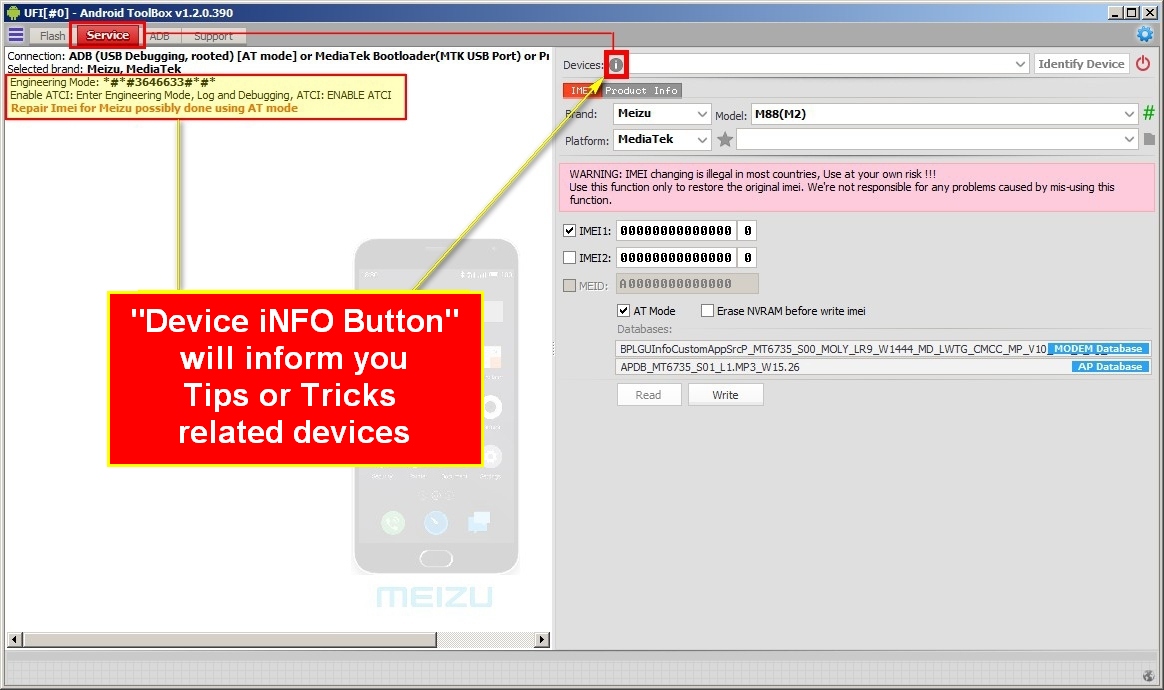
Selected brand: Meizu, MediaTek
Install USB Drivers : \Drivers:android_winusb.inf
Engineering Mode: ##3646633##
[AT mode] Enable ATCI: Enter Engineering Mode, Log and Debugging, ATCI: ENABLE ATCI
Repair Imei for Meizu possibly done using AT mode
`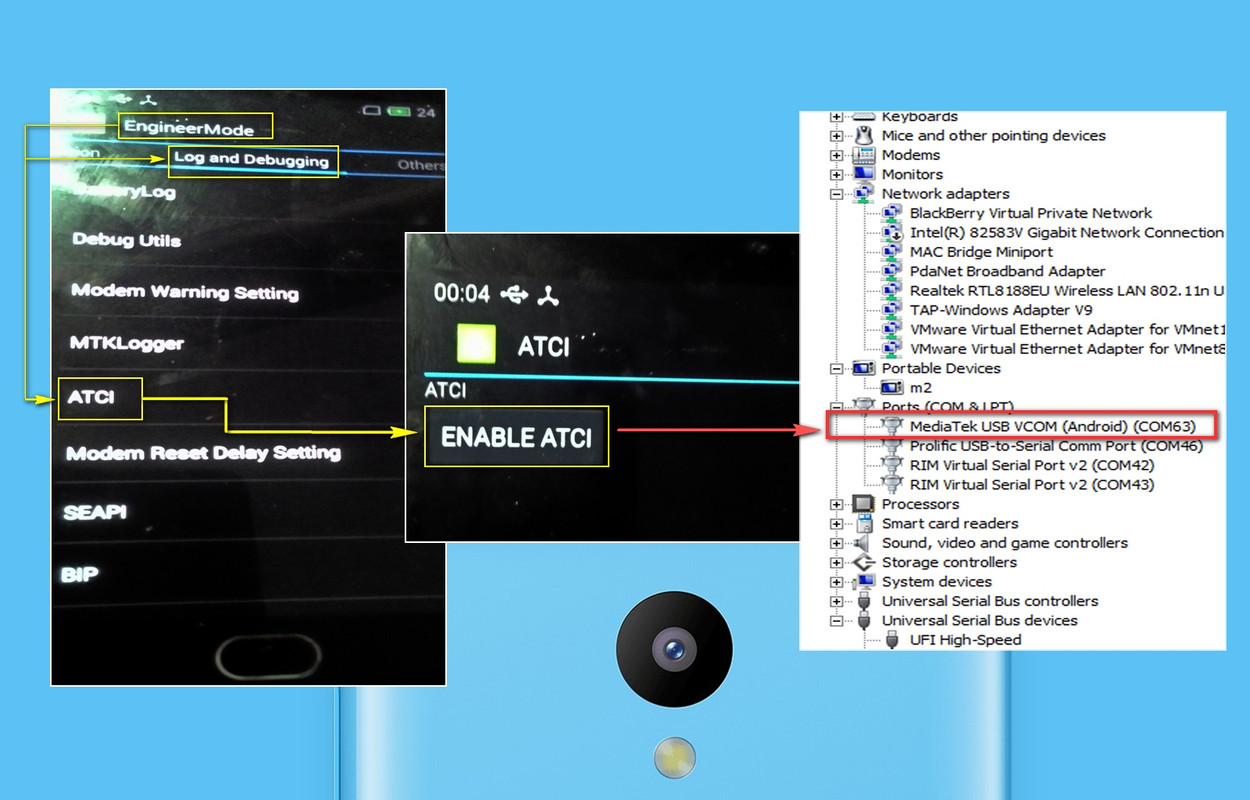
- After enabling AT mode, you should be "MediaTek USB VCOM" port in the device manager, if not make sure you have install the USB drivers for MediaTek.
- Check the "AT mode", Enter the original IMEI number and Click "Write"
- After reboot, the device should boot-up with correct IMEI, please do general test to the device before we re-writing the bootloader to the original M2.
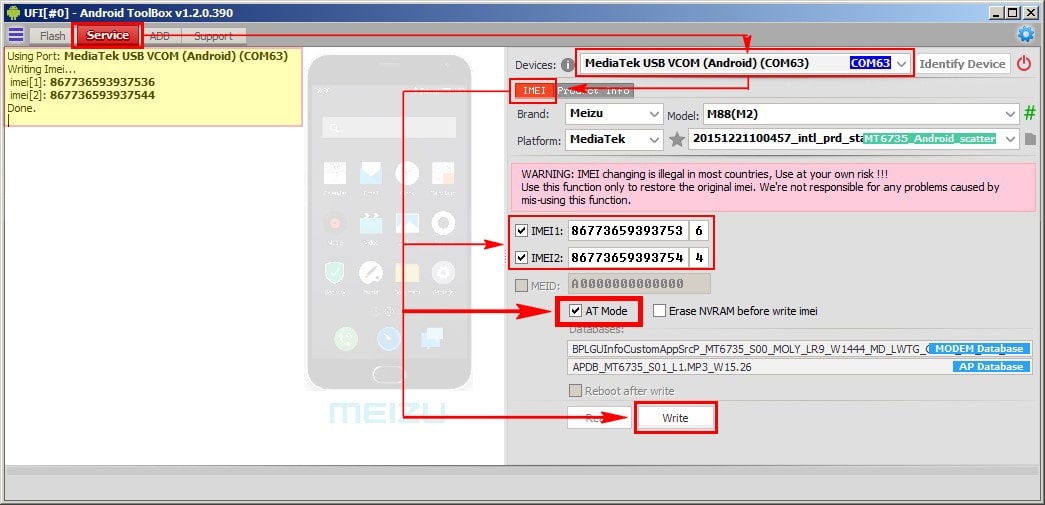
Rewriting bootloader(preloader) to original
Although the device is boot-up without issue, the preloader we used to the device is not the original preloader so still some issues like random reboot may exist. We have to write the original preloader to make sure all is working without exception.
see the detailed flashing process here