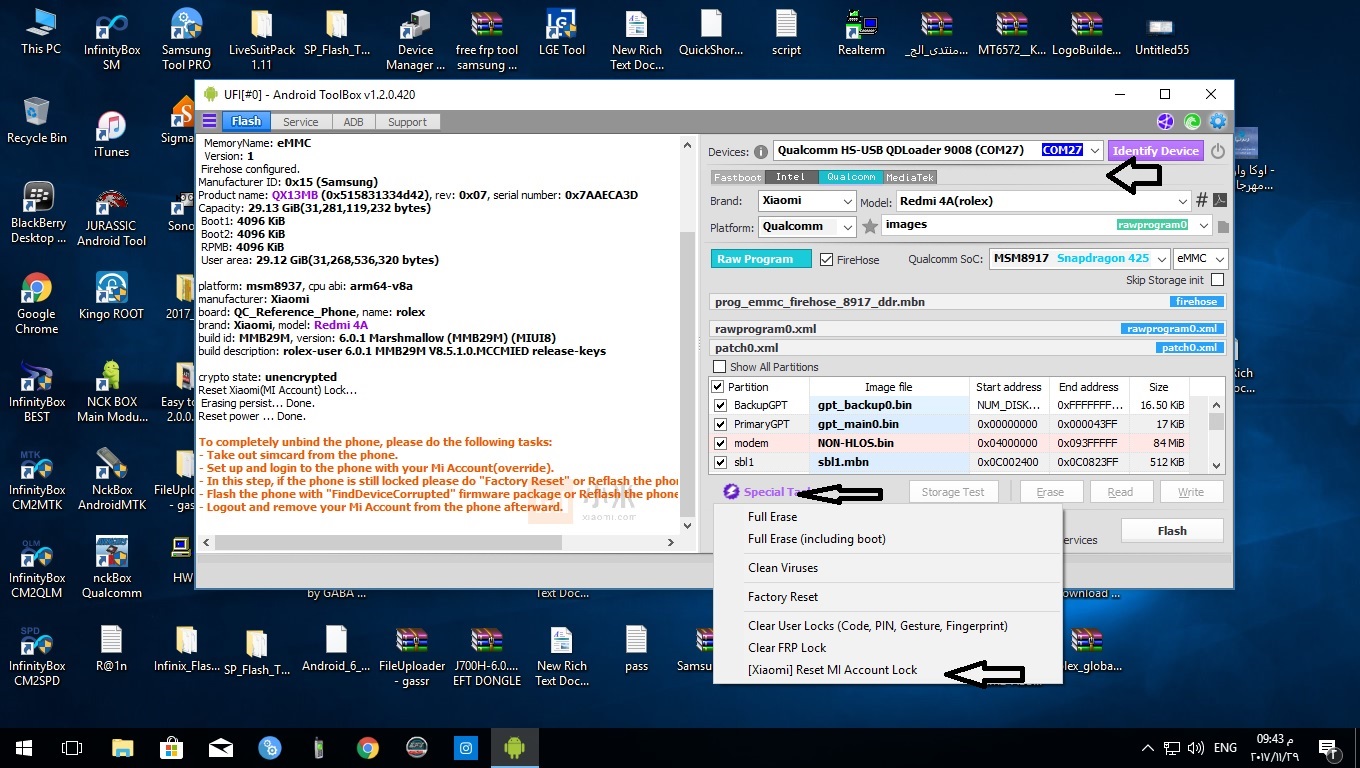remove mi account xiaomi Redmi 4A(rolex)
Processor: Intel(R) Core(TM) i3-4130 CPU 3.39 GHz (4 CPUs)
Installed RAM: 7.90 GiB (76 % free)
OS: Windows 10 Professional (Version 10.0, Build 15063, 64-bit)
Loaded drivers:
Please "Identify Device" at first, before any other operation.
Scanning for Qualcomm HS-USB QDLoader 9008 device...
Download Port: Qualcomm HS-USB QDLoader 9008 (COM27)
Initializing... Done.
Stream mode detected.
Sending prog_emmc_firehose_8917_ddr.mbn, size: 368.69 KiB... Done.
Attempting to run armprg... Done.
Sending ping... Done.
Sending configurations...
TargetName: 8917
MemoryName: eMMC
Version: 1
Firehose configured.
Manufacturer ID: 0x15 (Samsung)
Product name: QX13MB (0x515831334d42), rev: 0x07, serial number: 0x7AAECA3D
Capacity: 29.13 GiB(31,281,119,232 bytes)
Boot1: 4096 KiB
Boot2: 4096 KiB
RPMB: 4096 KiB
User area: 29.12 GiB(31,268,536,320 bytes)
platform: msm8937, cpu abi: arm64-v8a
manufacturer: Xiaomi
board: QC_Reference_Phone, name: rolex
brand: Xiaomi, model: Redmi 4A
build id: MMB29M, version: 6.0.1 Marshmallow (MMB29M) (MIUI8)
build description: rolex-user 6.0.1 MMB29M V8.5.1.0.MCCMIED release-keys
crypto state: unencrypted
Reset Xiaomi(MI Account) Lock...
Erasing persist... Done.
Reset power ... Done.
To completely unbind the phone, please do the following tasks:
- Take out simcard from the phone.
- Set up and login to the phone with your Mi Account(override).
- In this step, if the phone is still locked please do "Factory Reset" or Reflash the phone with official firmware.
- Flash the phone with "FindDeviceCorrupted" firmware package or Reflash the phone with official firmware.
- Logout and remove your Mi Account from the phone afterward.