Unbrick Sony Xperia XA F3116 MT6755 (MediaTek Devices) DeadBoot after Flashing using Sony Flashtool.
Initial case, Device userlock.
Find a simple solution, because userlock settings exist in userdata,
should be completed in reflash with the option "WIPE Userdata" via Sony Flashtool.
But Device bricked(Deadboot).
Plug to usb port, just RedBlink and detect as "UNKNOWN DEVICE".
My Luck, unbrick this device, was very easy to use UFI Box.
So, dissassembly the device, check the eMCP, look like not protect by hard glue,
so we prepare to repair emcp via UFI eMMC ToolBox.
Let's check it out:
Desolder eMCP, open UFI eMMC ToolBox, then "Identify eMMC"
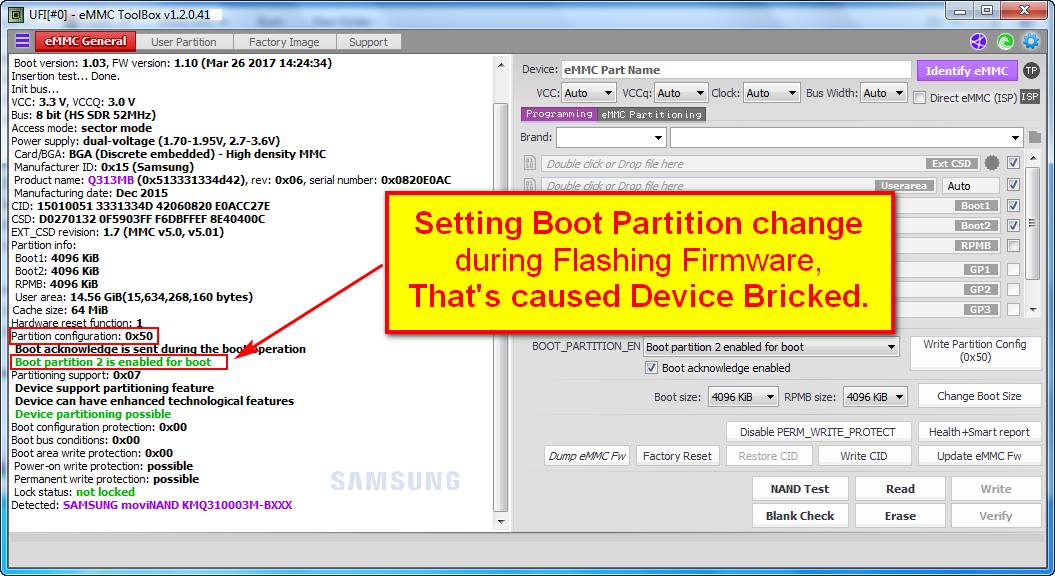
Pay attention to the Windows LOG,
and we can see that the Partition Boot Config changed to Boot 2.
Because boot2 it was empty, so device refused to boot.
Lets FIX that
Using Preset Ext_CSD button -> select MediaTec (generic)
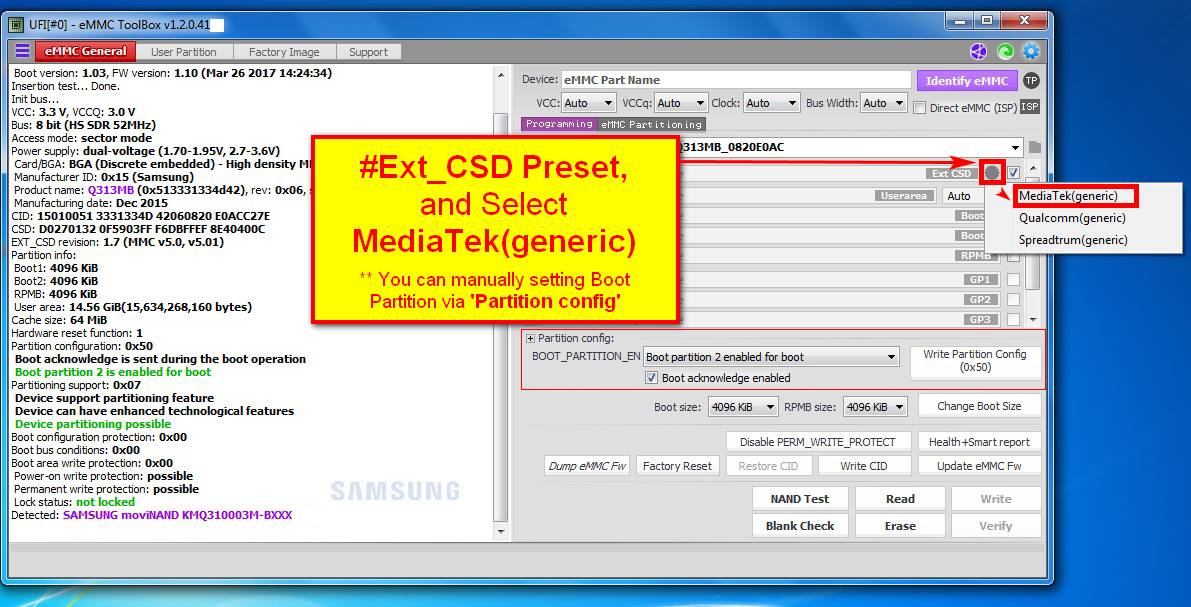
This feature has been in UFI since version 1.2.0.407
Or you could be a manual setting via Partition Config too.
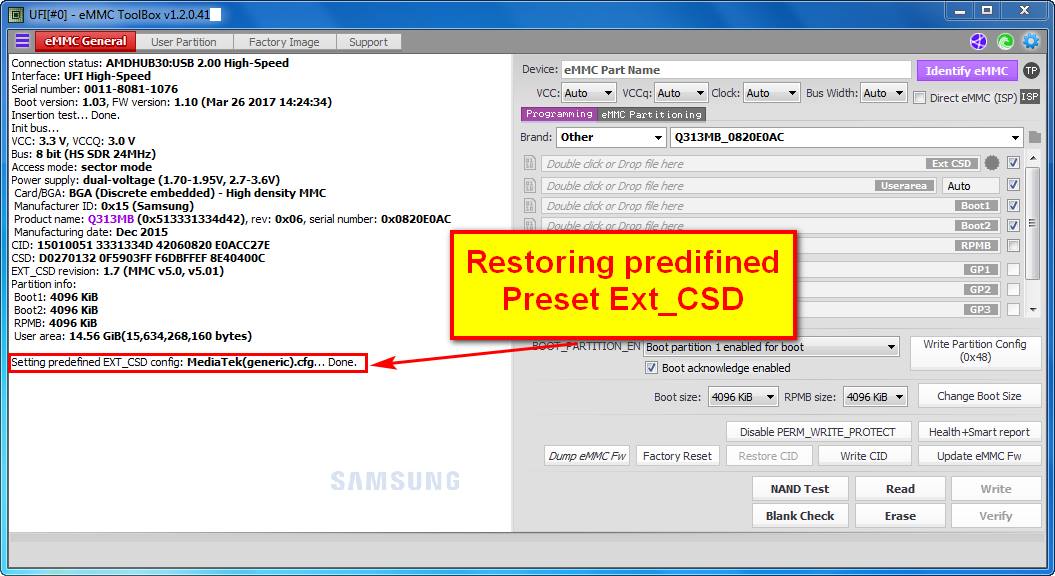
After the write preset ext_CSD is complete,
Identify eMMC again to make sure that the boot settings are correct.
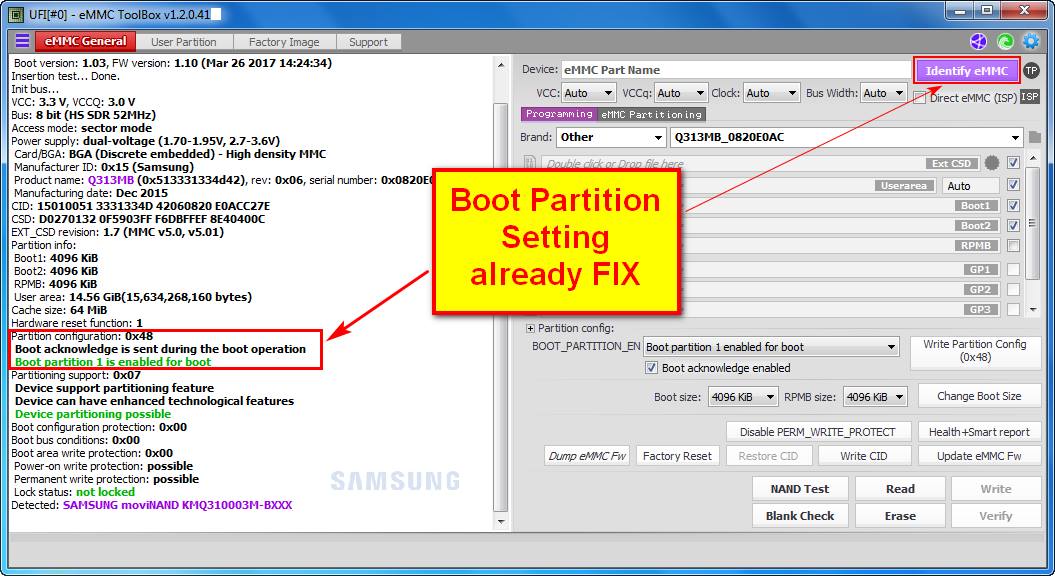
Re-Install eMCP, and Device back to normal.
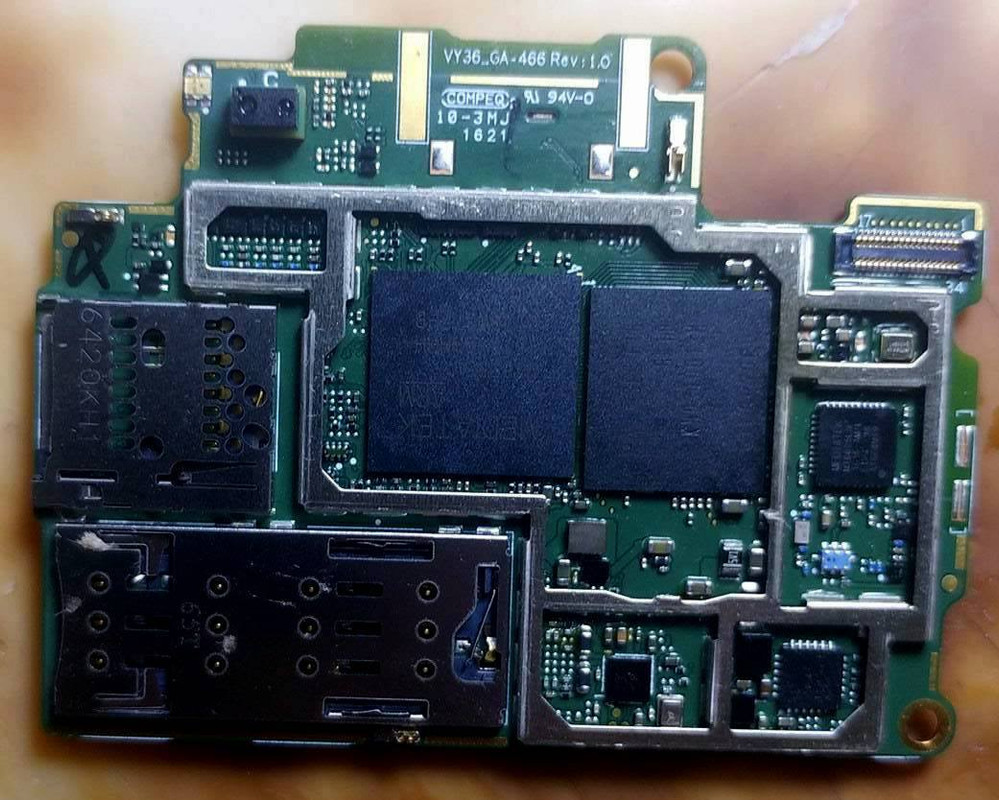

Just in case, for sony devices, remember to always make backup of security partition before any operation.
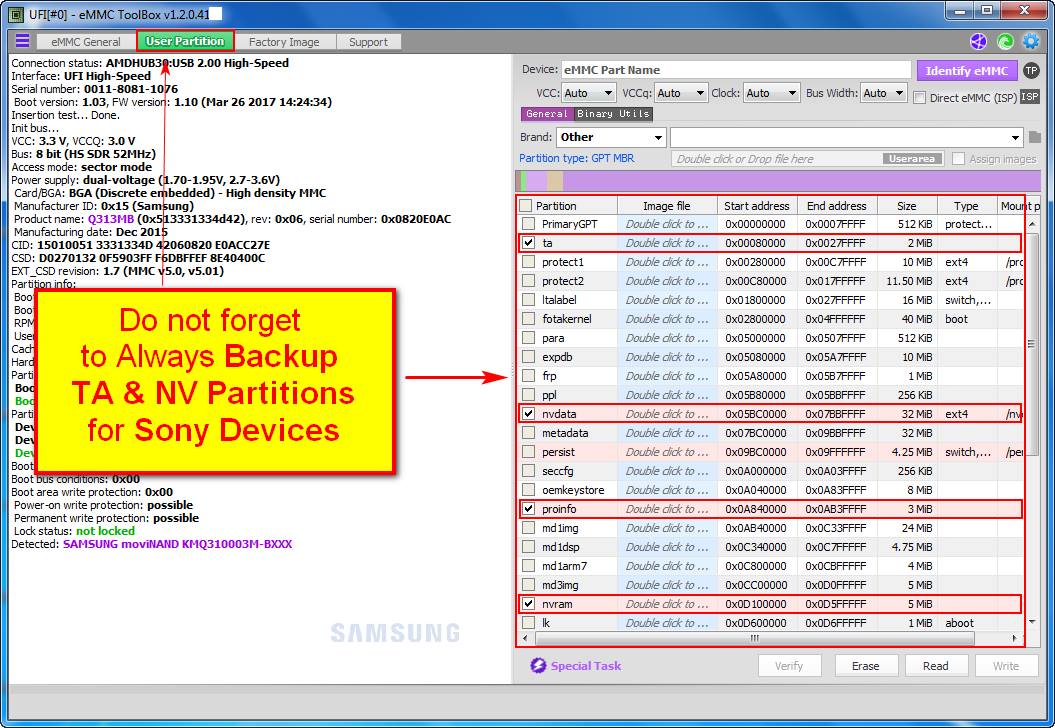
Case CLOSED. Have a nice day, and GudLuck.
And here is the Dump Files for your collection: https://drive.google.com/file/d/0Bym1WEYBJ7K1bXpLZHM0ZkQ5c2c/view?usp=sharing.
Also available in UFI support server.