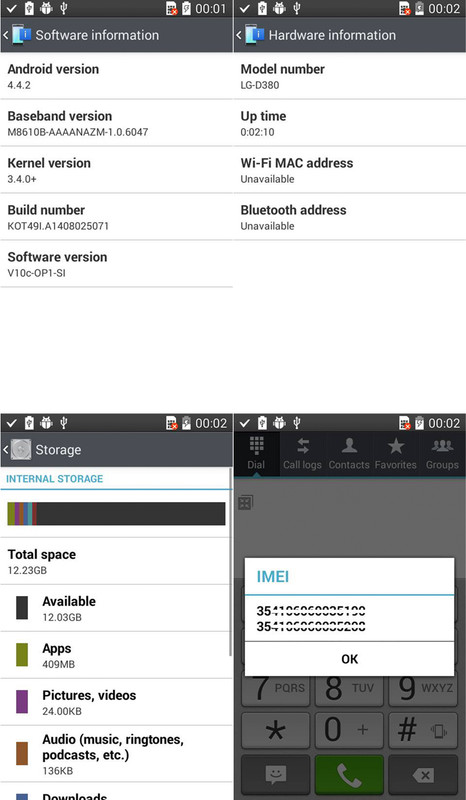Just to remind, because there are some UFiXers may be a forgotten, or even not know.
In the past, I once made a tutorial to replace LG D380 emcp to 8GB , but by use modedGPT image file.
Well, this is still often asked the some few UFiXers, where can get the GPT, if you want to change emcp to a larger size, for example change eMCP to 16GiB.
In fact, since UFI software v. 1.2.0.390, there is already autopatch gpt feature to adjust the emcp size,
so you don't need to use modedGPT file again.
Okay, just look at the steps below:
1. Prepare New eMCP.
We use Samsung KMK8U000VM-B410 emcp with storage size 16GB.
#2 Direct Write KDZ File
Go to "Factory Image" tab Select LG kdz firmware.
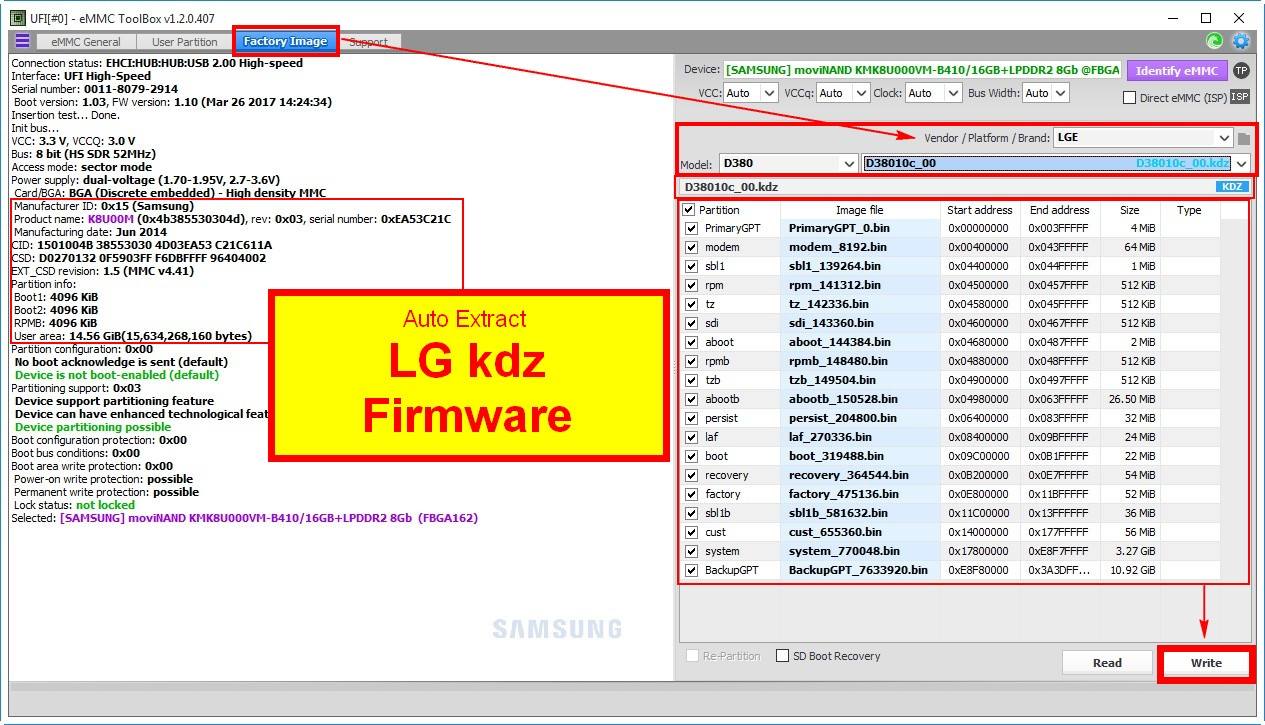
UFi Software will automatically extract the firmware, and ready to go directly to "Write" to emcp.
No emmc dump files needed anymore.
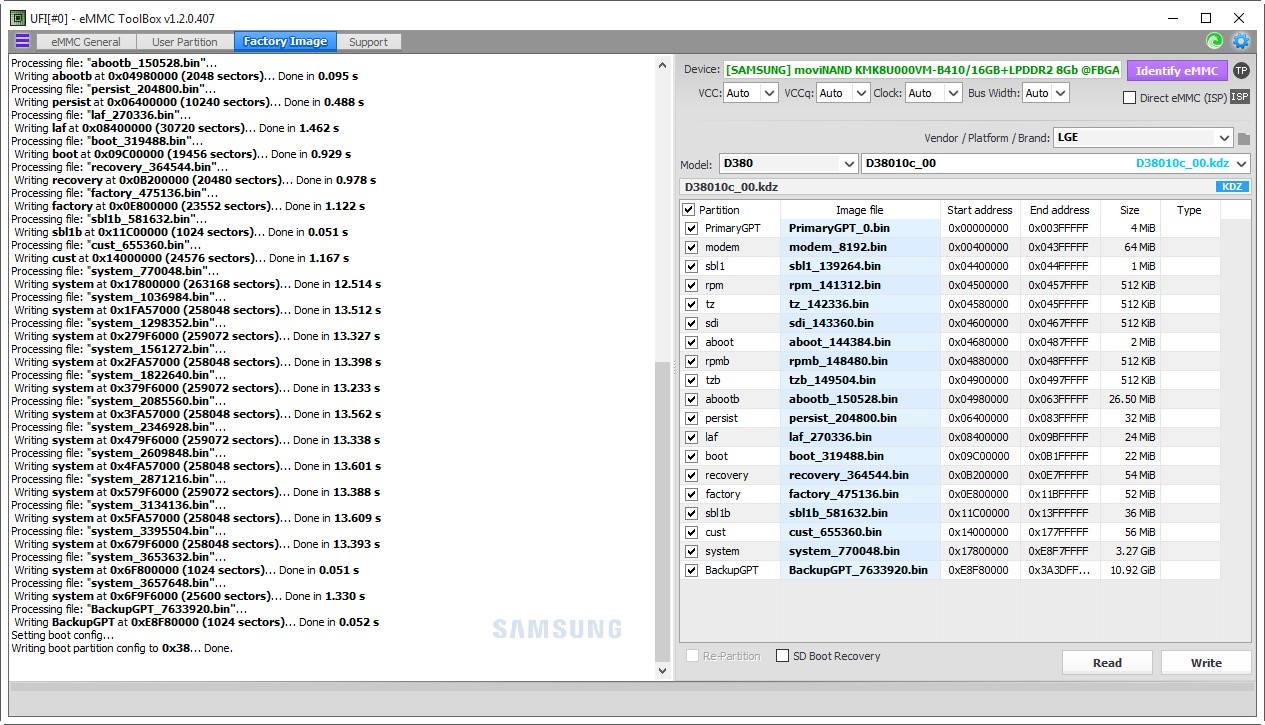
Including auto patch here looks like the process of auto resizing the user data partition according to the size of the user eMCP area.
3. eMCP replacement ready.
Make Identify eMMC again, check userarea, user data partition should re-Sized according to eMCP size.
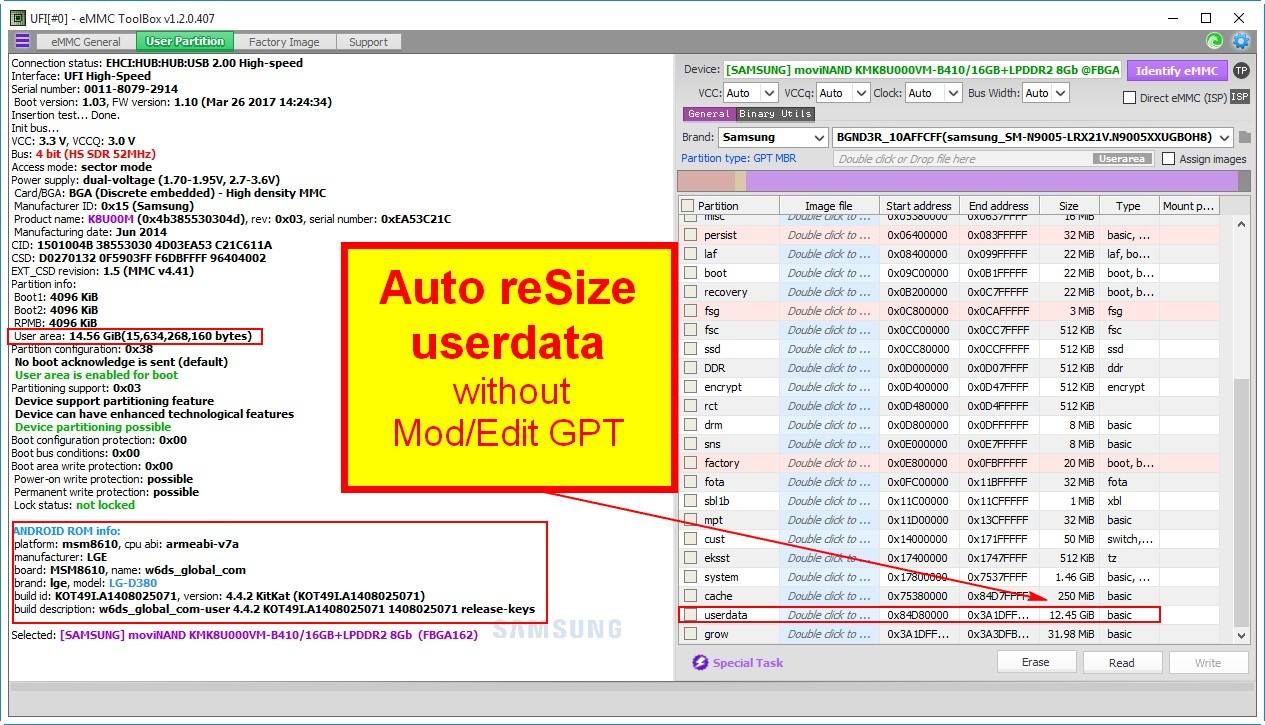
4. Full ON State
Install eMCP. If the emmc installation is correct, Device should live by now.
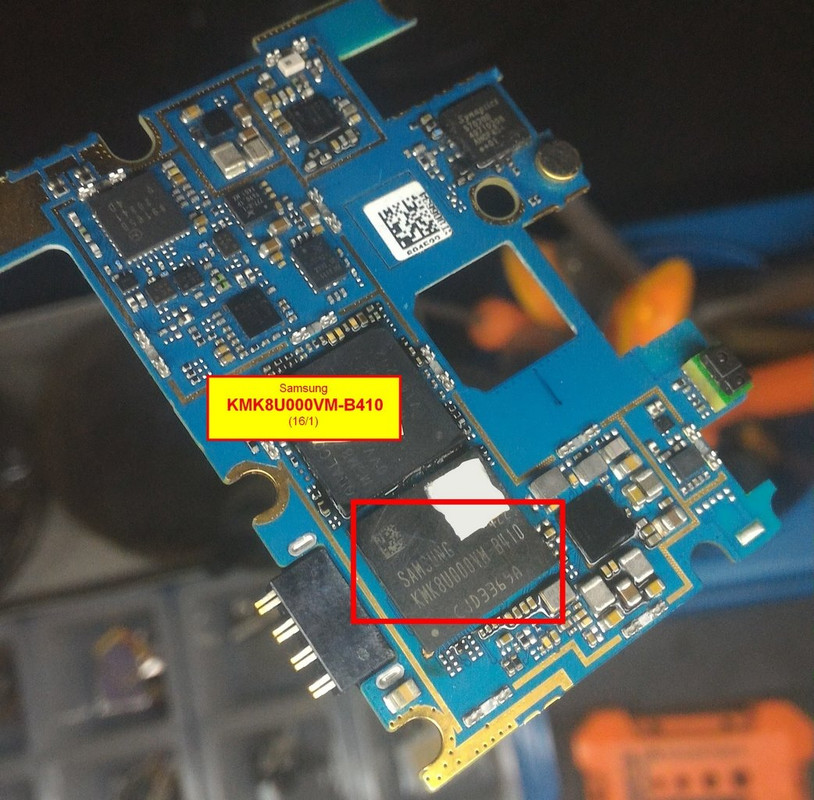
5. Repair IMEI
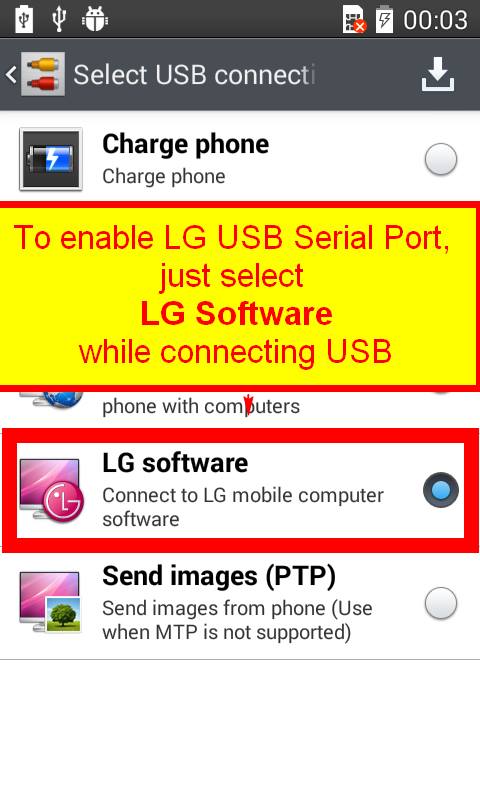
After Fully turn ON, plug to USB Data Cable, connect to LG Software mode will swict Diagnostic Port.
Check Device Manager, in LG, Diag port name is LGE AndroidNet Serial Port.
Do not forget the driver must already installed.
6. Write IMEI
Select the LGE AndroidNet Serial Port in the Service Tab -> Fill the Imei--> Write
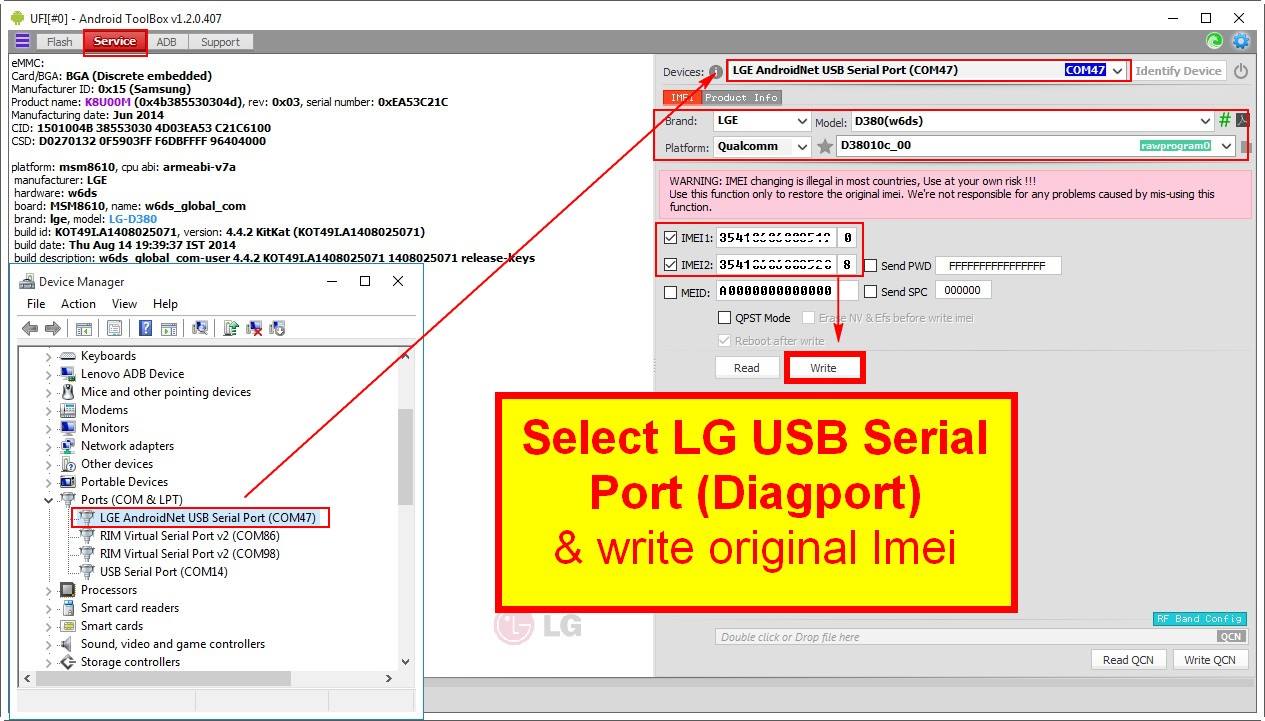
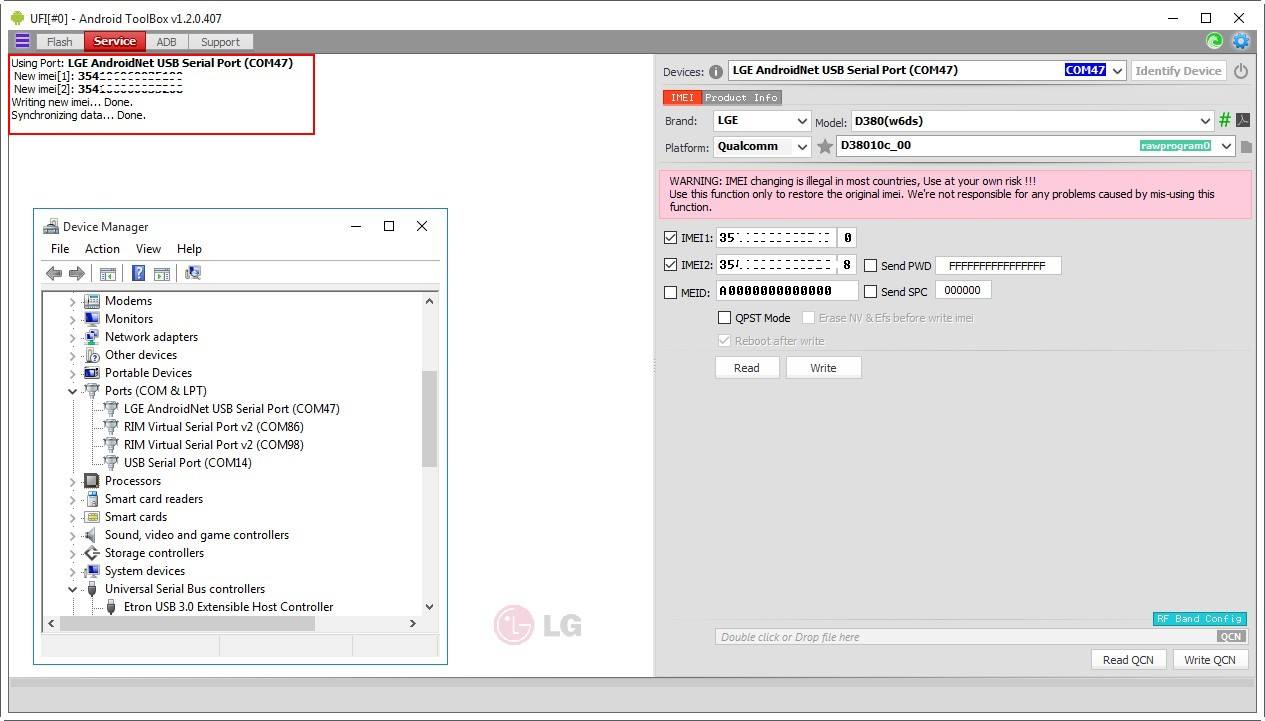
7. Done