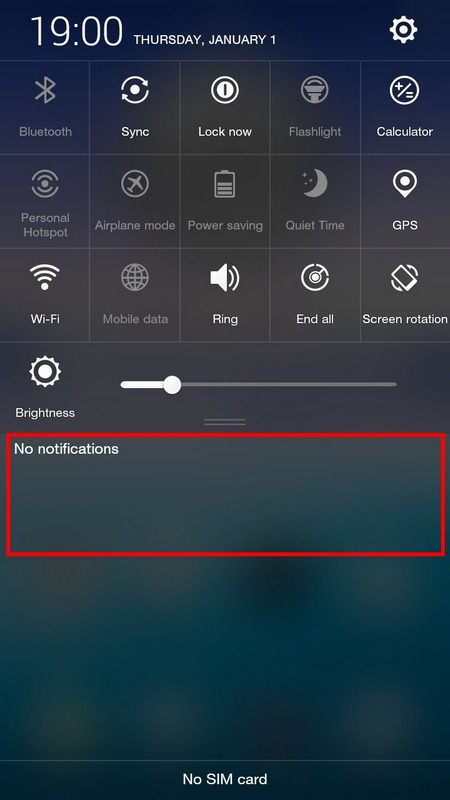After replacing eMMC Oppo Qualcomm Devices, sometimes you will find annoying notification "Oppo_NV_Backup - The NV Partition is invalid". Even after you just write backup nv partition or write QCN.
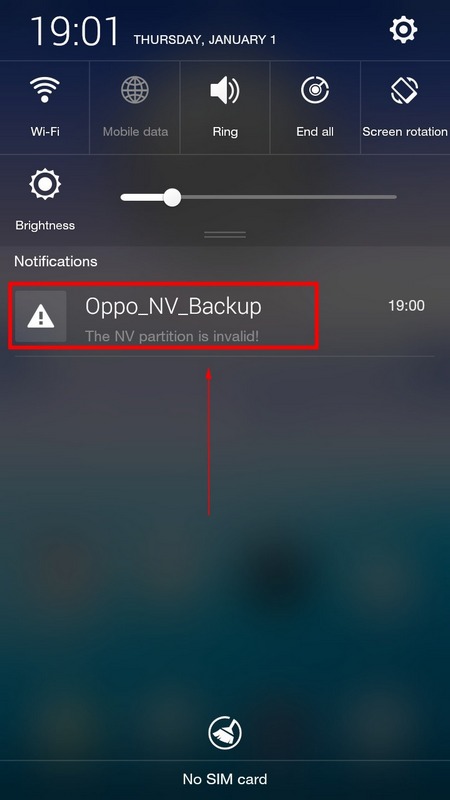
To Fix this issue, follow this guide :
1. Open Android Tool Box -->Tab Service -->Select Brand & Model correctly -->then click devices hint ℹ icon
to show general tips for devices
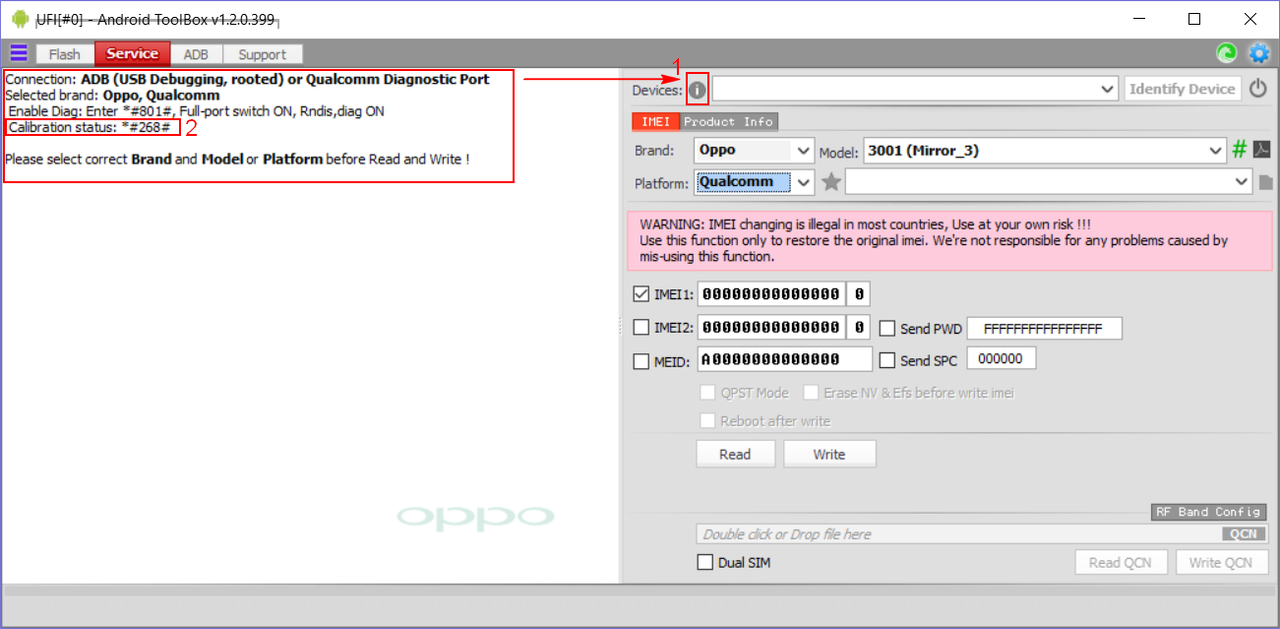
2. Dial *#268# in phone menu dialer, "EnggineerMode" will popup
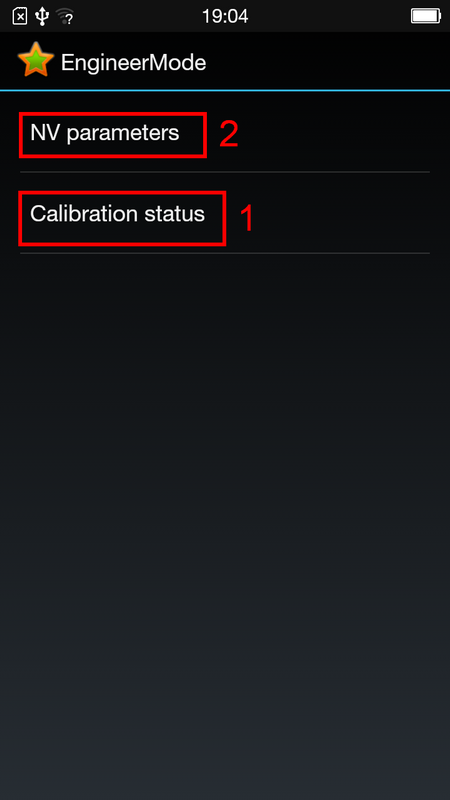
3. Click on "Calibration status"
When value "-1" means you must write QCN at first using Android Toolbox like tutorial here.
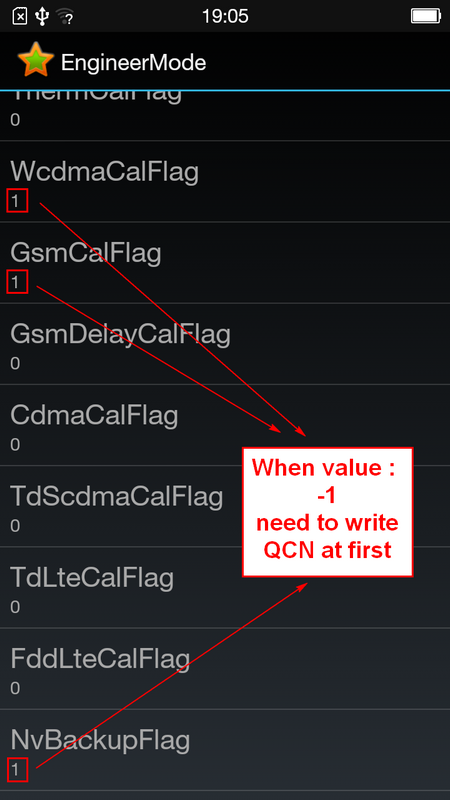
4. Back to EngineerMode menu, now click on "NV parameters"
You have to passed all the test by clicking all available test parameters and show "succeded"
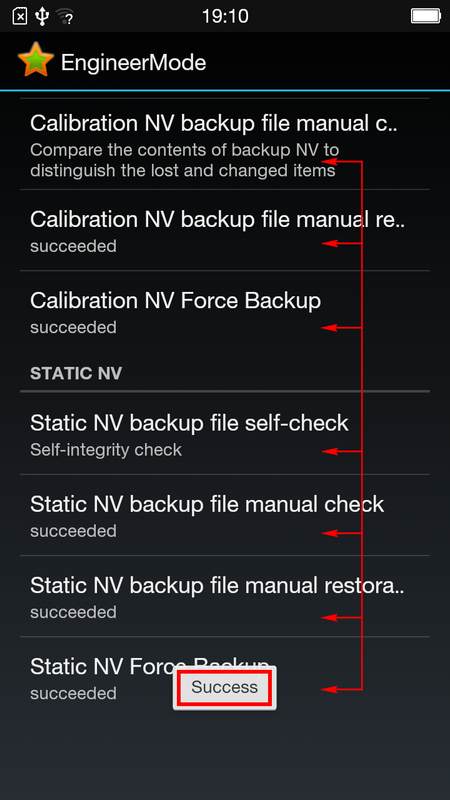
5. Congratulations UFiXERS, you just remove "Annoying Oppo NV invalid Notification"