How to Unbrick Meizu y15 (M3s) by replacing eMCP using UFi Box
Case: Device comes hang logo
Handling:
Open UFi Android Toolbox ,
Go to Tab Mediatek ,
Remember to always choose the appropriate Brand, Model, and Firmware
1. Identify Devices
From the log window, the default eMCP is Kingston, and it looks that the partition is still complete,
Android system also read perfectly
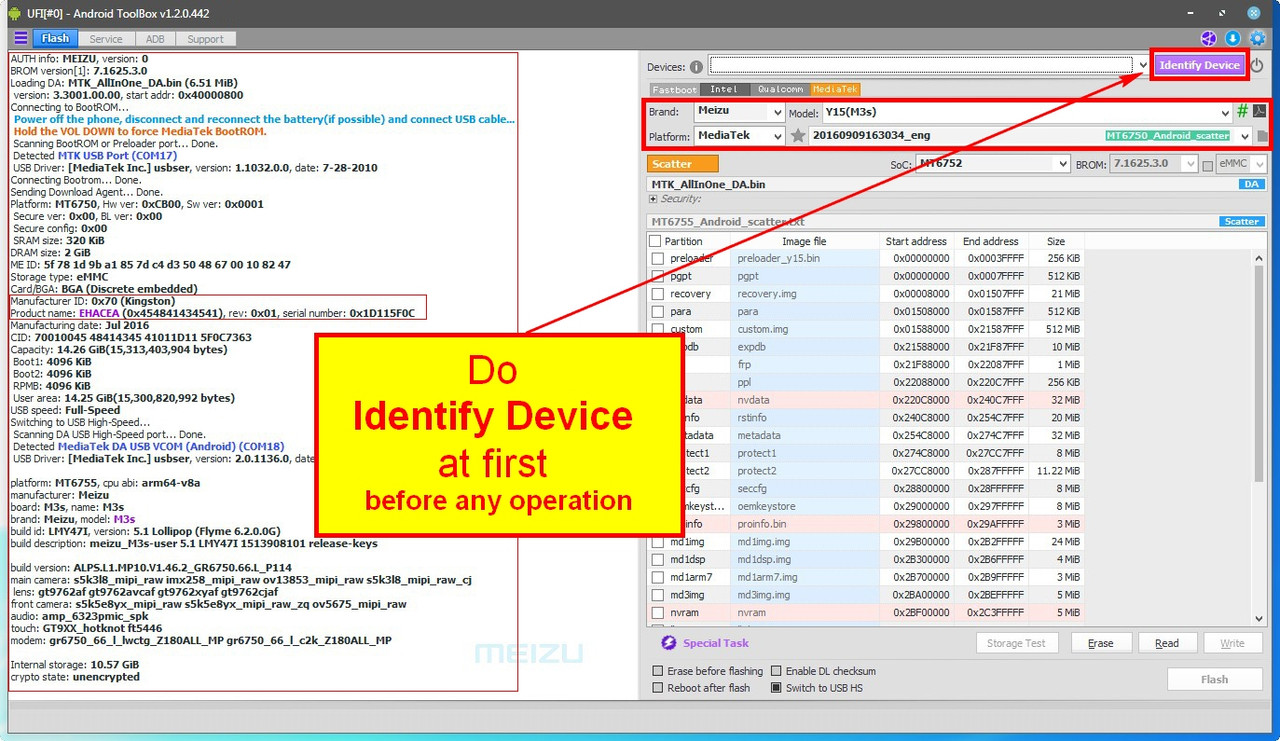
2. Backup
Before further execution, always do backups via the Read button,
especially important partitions, such as: preloader, and nv partitions
Unfortunately, Error occurs when the backup process
3. Factory Reset
Unfortunately, the same Error occurs when we perform the process wipe cache and userdata
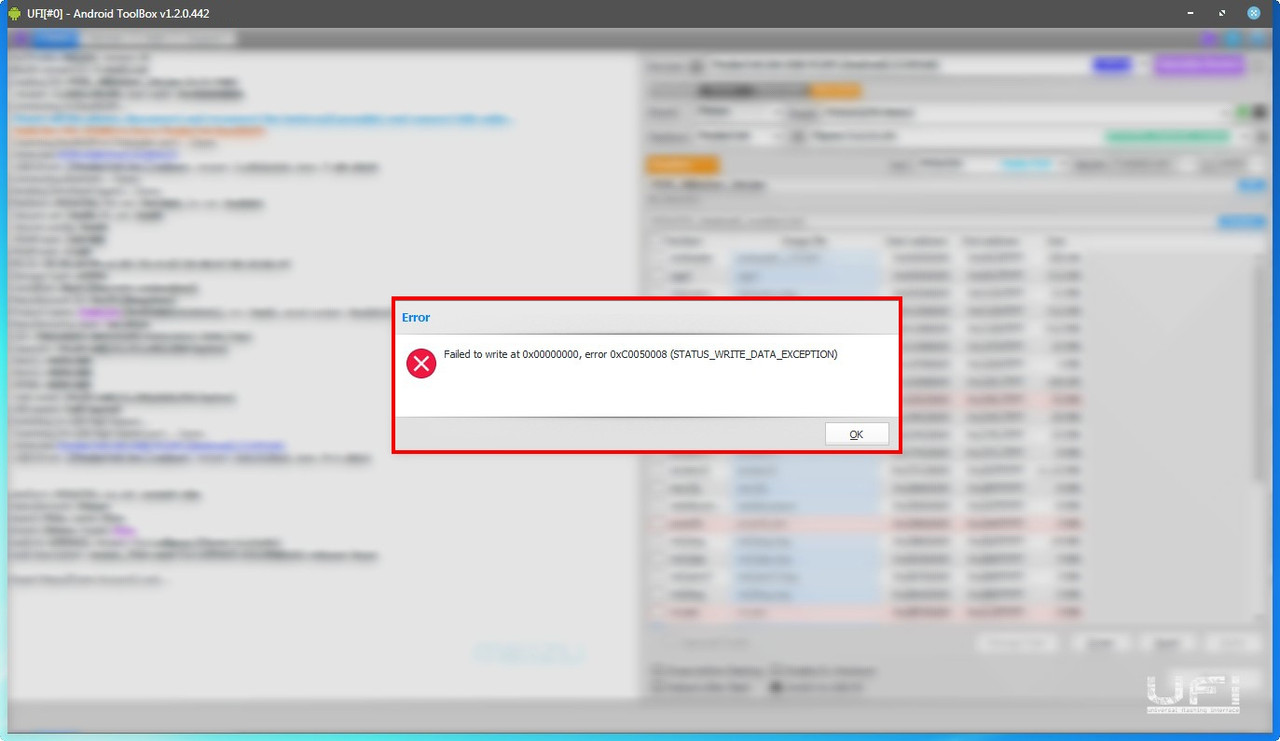
4. Erase All Exept Bootloader
Last experiment,
we do Erase only on eMCP userarea through
Special Task button,
Error in Log window makes sure that eMCP indeed needs to be replaced.
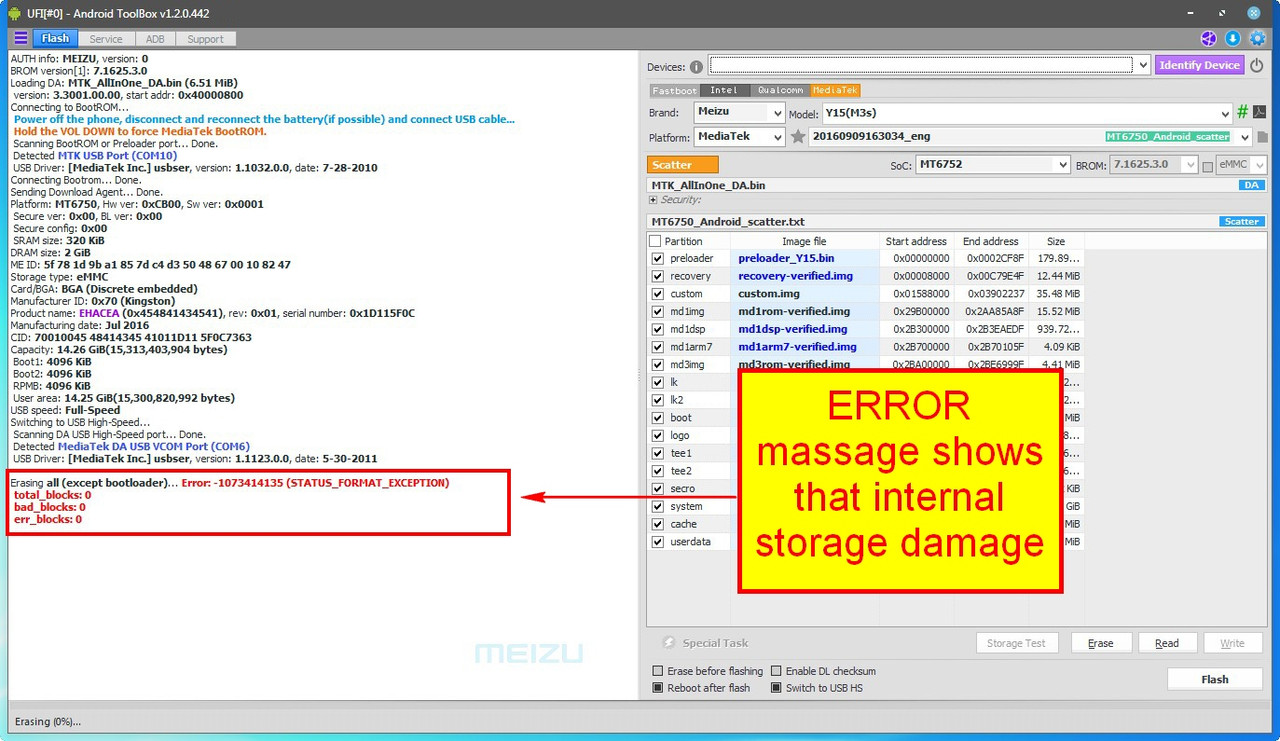
Ok, then we get the new eMCP.
We use eMCP SK Hynix H9TQ17ABJTMCUR-KUM 16GB + LPDDR3 16Gb (2GB ) @ BGA221
In accordance with CID supported by Preloader.
Open UFi eMMC ToolBox
- As always, do Identify eMMC , and Nand Test
for the process of checking the health of the Nand area in eMCP quickly
2. Factory Image
We prepare Stock Firmware, can be downloaded in Support,
and do the writing firmware directly to eMCP via Factory Image menu, at the same time it will reconfig partition boot.
To partition the system, cache, and userdata we skip, with the aim that not too long the process of writing eMCP.
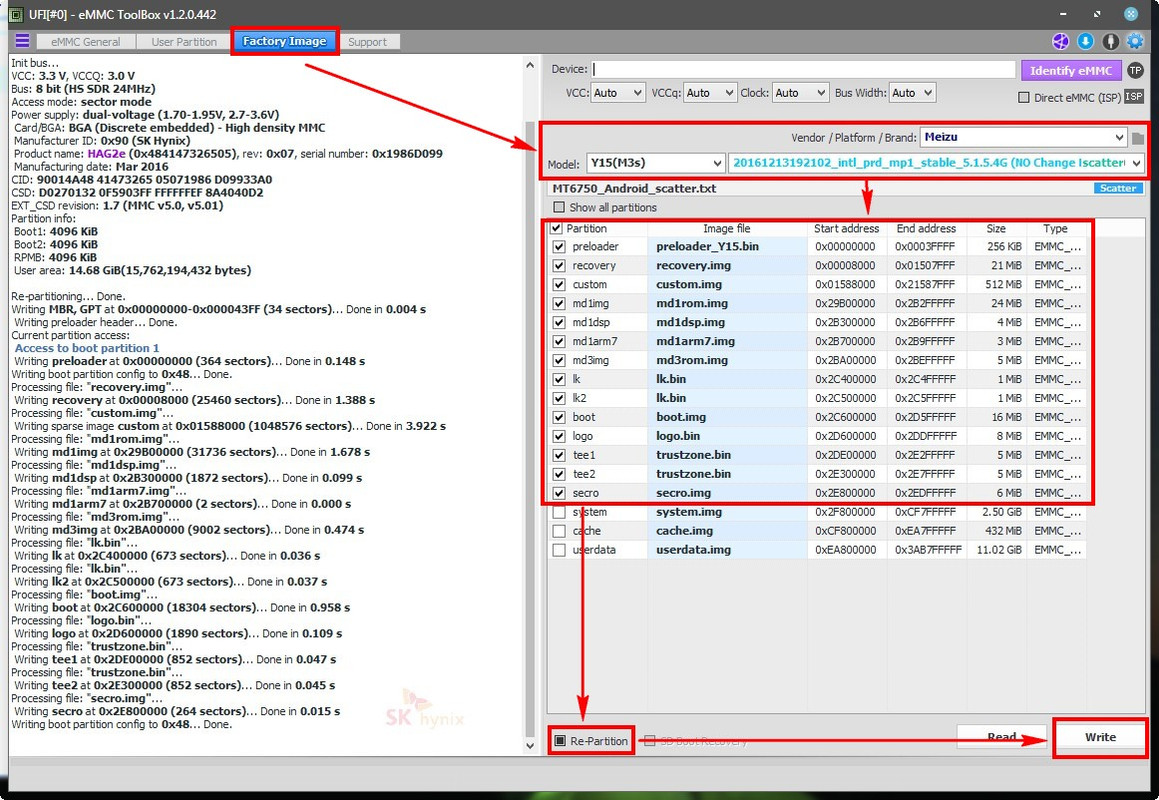
3. Do "Identify eMMC" again,
then move to tab User Partition to check the writing of eMCP as we want.
eMCP replacement looks good, and ready to install to PCB
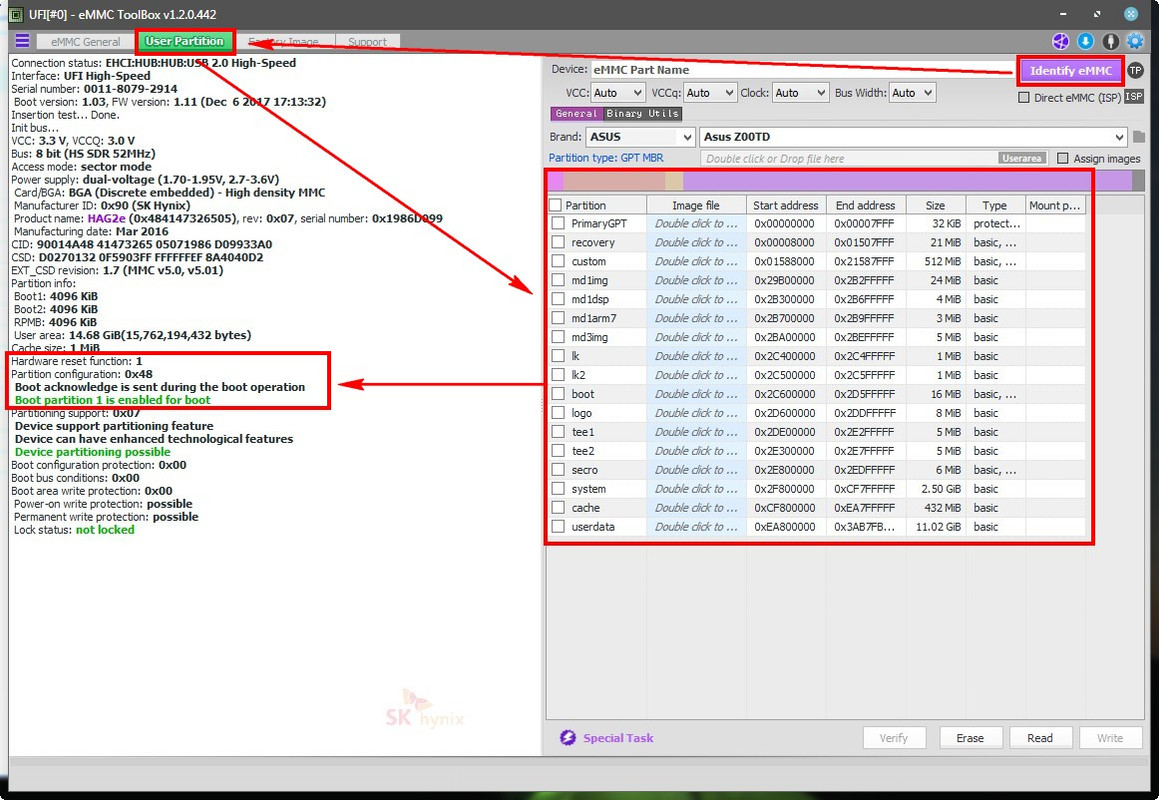
After eMCP is installed, we do the flashing process again using UFi Android Toolbox.
Hope this useful, and GudLuck
B.R
madgoeslim.0f.UFiBox